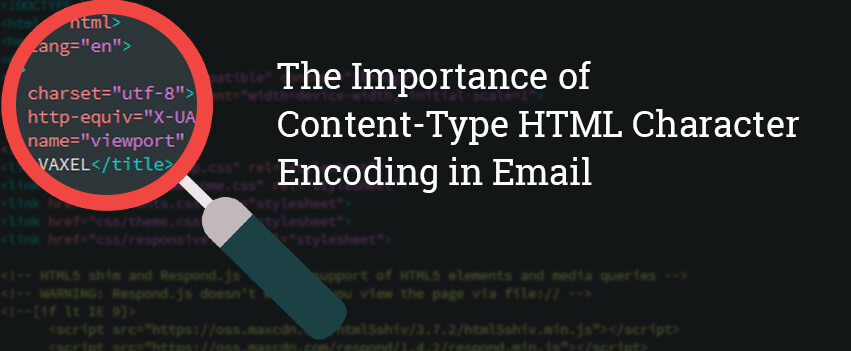Often times it happens, seeing a good subject line of the email makes you frequently open the email. But after opening the email, you see there are various symbols such as dash, ampersand or bullet which are randomly floating here and there without any having any meaning or usage in the email. Ultimately, the results end in disheartening of the client due to the errors in the email.
As an email marketer we want to focus the attention of clients on the content of email. With the assistance of character encoding, you can bulletproof your email. So lets know more about “Character Encoding”.
What is the Meaning of Character Encoding?
Character encoding is a way of writing (encoding) certain symbols in HTML so that it can be rendered easily regardless of client’s browser. Just for example, have a look at the symbol “&” looks perfect in Gmail, but if we talk about other versions, such as Outlook it will be marked as red “x”.
Let’s see with the aid of an example:
While if we write the same in HTML, then the email will appear like:
Common Symbols that Should be Written as HTML Characters
Symbols Used for Calls-to-Action
With respect to HTML character encoding, make sure that your email has a “content type”. tag in the header section of the HTML coding clearly depicts its character encoding. Let us see with the help of an example:
Depending upon the language used in the email, the charset needs to be changed. UTF-8 is one of the most popular charsets used. In PostUp platform, UTF-8 is being set-up by default.
If you are quite unsure how your email message will look, then it’s a must to preview the email message by sending a rendering test to check how the symbols look like.